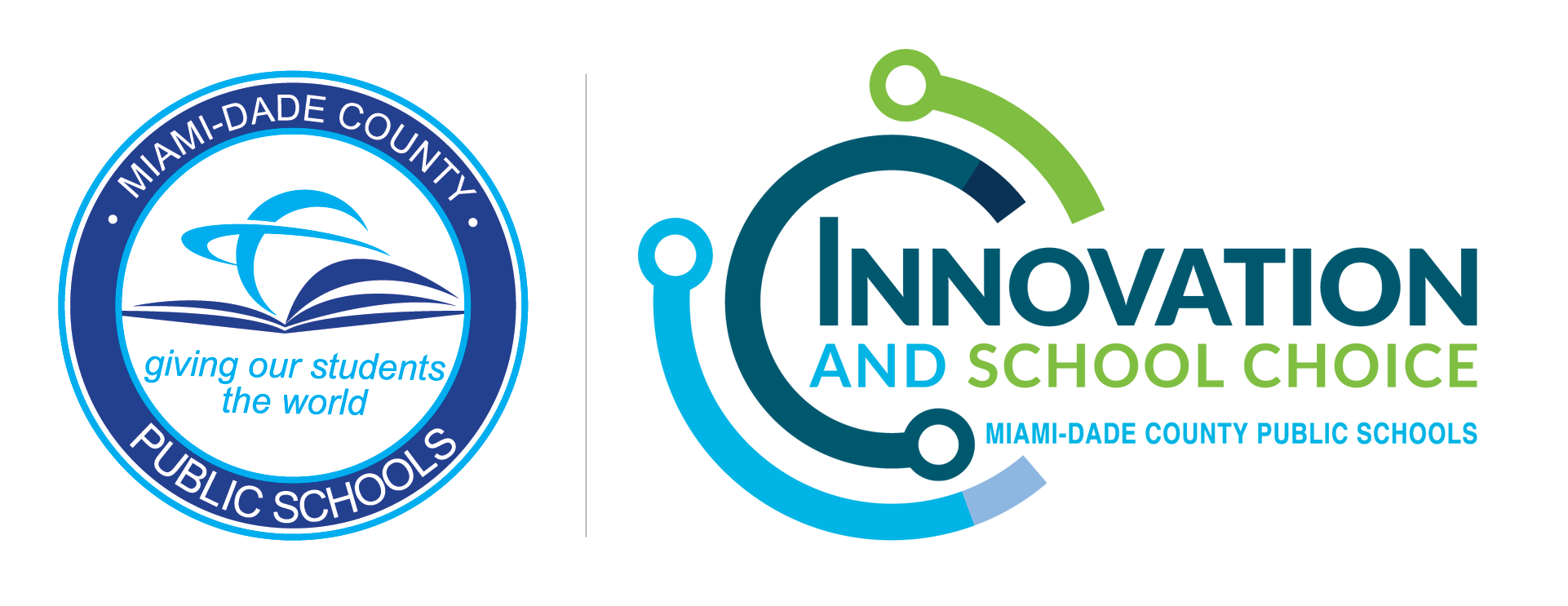BYOD - Bring Your Own Device
M-DCPS has a bring your own device policy that allows students and staff to use their own devices during the day to enhance the learning experience.
Participation by students in the BYOD program is not required.
- Students are permitted to bring their own personal devices to school for educational purposes.
- Devices must be in good working order and free of viruses or other malware. School-based technicians are not responsible for troubleshooting personal devices.
- Devices must be used in a respectful and responsible manner.
- Students are not permitted to use their devices for personal reasons during school hours, such as playing games, watching videos, or social media while connected to the Dadeschools network.
- Students are not permitted to use their devices to access inappropriate content.
- Students are not permitted to use their devices to disrupt the learning environment.
- The district is not responsible for lost or damaged devices.
If a student is not following the developed guidelines for the use of his or her personally owned device, an administrator can revoke the privilege through the regular discipline process of three strikes and you’re out or immediately if the infraction warrants. If the student’s BYOD privilege is removed, the student will continue to have network access by using a district computer device.
Yes. The Acceptable Use Policy for M-DCPS remains in effect even when you are using your own computing device such as a laptop, Smartphone, iPad, etc. Violating the terms of the AUP is a student code of conduct violation.
The guidelines for the BYOD program specifically address the risk of students bringing their own devices to school. The school is not responsible for lost, stolen, or damaged devices.
It is not the responsibility of M-DCPS staff to fix/repair/troubleshoot individual devices. Check the owner’s manual for issues that may arise or take the device to a computer repair shop.
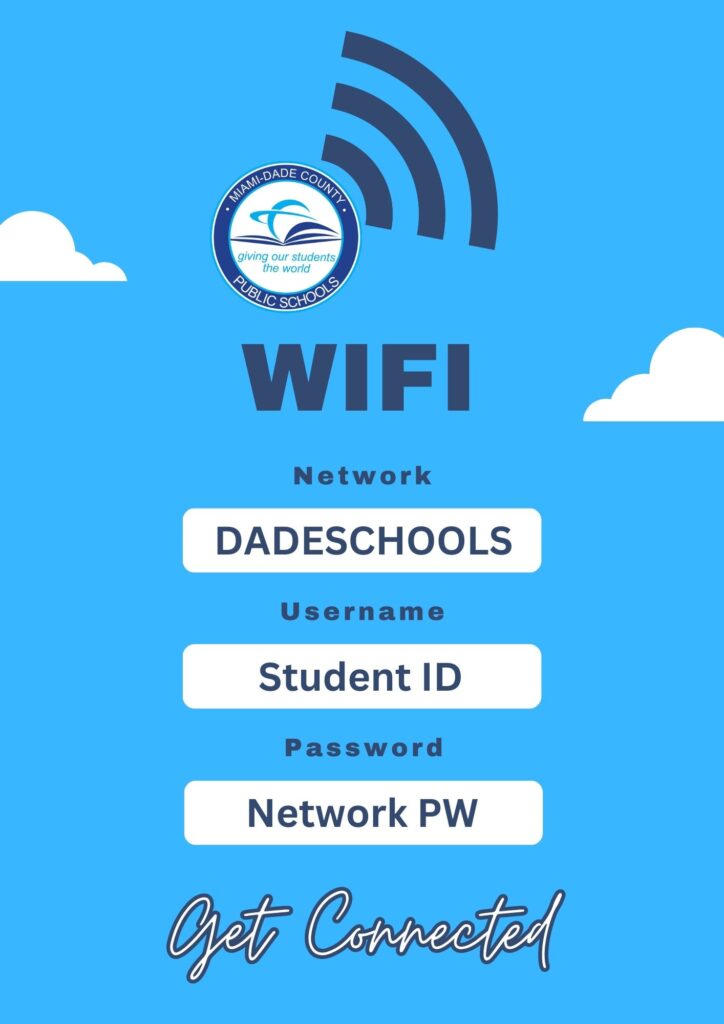
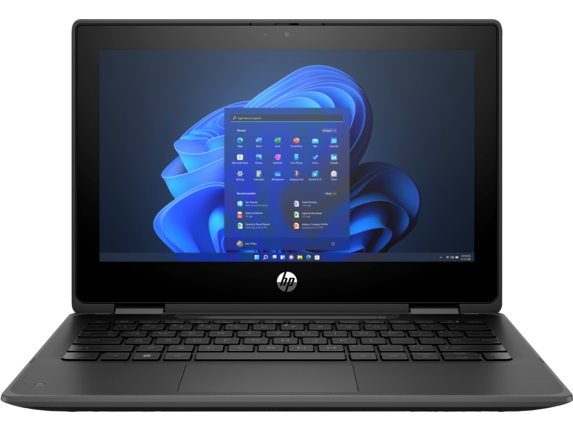
Recommended Minimum Device Specifications
|
Minimum Specifications |
Windows Laptop/Tablet | Mac Laptop | Chromebook Laptop | iPad | Android Tablet |
|
Operating System |
Windows 11 | mac OS 14.5 (Sonoma) | Chrome 120 | iPadOS 17 | Android 14 |
|
Storage Capacity |
256 GB | 256 GB | 256 GB | 64 GB |
64 GB |
| Memory | 8 GB RAM | 8 GB RAM | 4 GB RAM | 4 GB RAM |
4 GB RAM |
|
Minimum Screen Size |
11.6″ screen | 13″ screen | 11.6″ screen | 10.2″ screen |
10.2″ screen |
|
Student Facing Webcam |
720p Webcam | 720p Facetime Camera | 720p Webcam | 8MP Wide Camera |
5MP Front Camera |
|
Wireless Capabilities |
802.11ax (Wi-Fi 6) | 802.11ax (Wi-Fi 6) | 802.11ax (Wi-Fi 6) | 802.11ac (Wi-Fi 5) |
802.11ac (Wi-Fi 5) |
|
Minimum Battery Life |
All day (7-8 hours) Lithium-Ion | All day (7-8 hours) Lithium-Ion | All day (7-8 hours) Lithium-Ion | All day (7-8 hours) Lithium-Ion |
All day (7-8 hours) Lithium-Ion |
|
Required Accessories |
Headphones or earbuds (wired or Bluetooth) | Headphones or earbuds (wired or Bluetooth) | Headphones or earbuds (wired or Bluetooth) | Headphones or earbuds (wired or Bluetooth) |
Headphones or earbuds (wired or Bluetooth) |
| Recommended Accessories | Full Size Keyboard (wired or Bluetooth) | Full Size Keyboard (wired or Bluetooth) | Full Size Keyboard (wired or Bluetooth) | Full Size Keyboard (wired or Bluetooth) | Full Size Keyboard (wired or Bluetooth) |