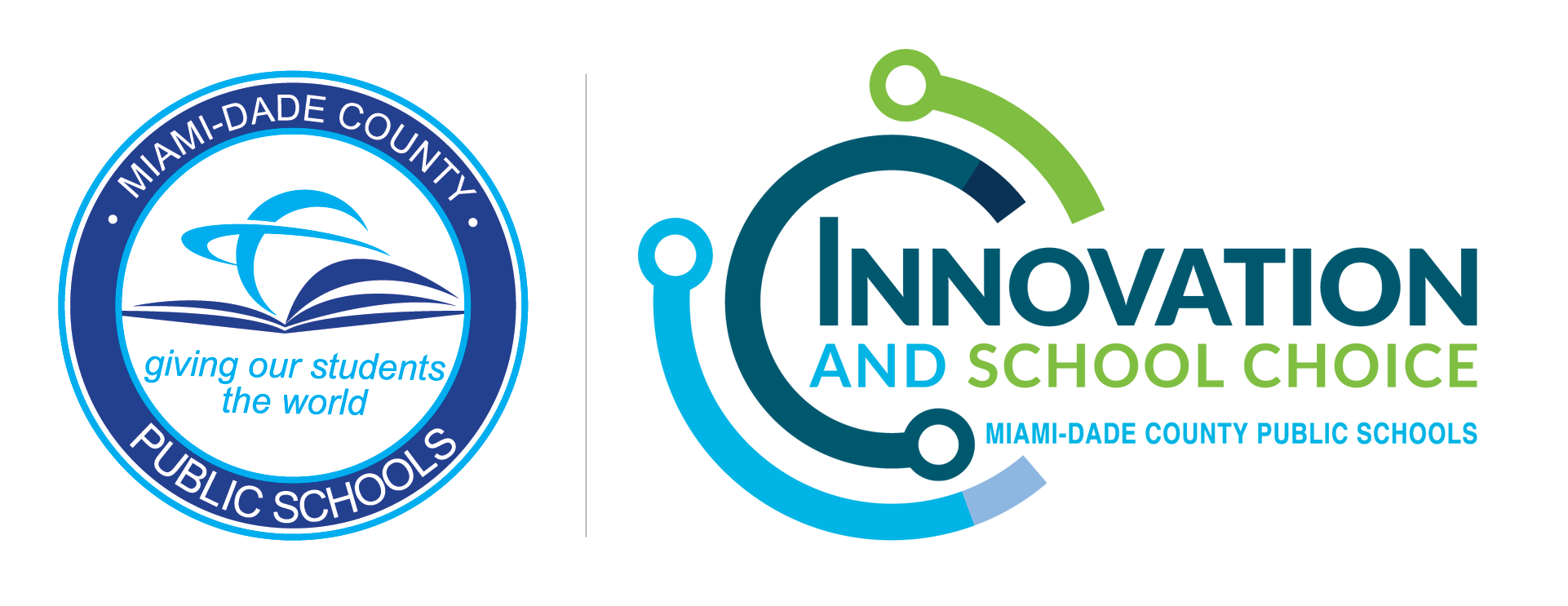Instructional Continuity
Best Practices to Ensure the Continuity of Instruction
School Closures
Recognizing the importance of maintaining instructional momentum, this site outlines a range of effective strategies that empower schools and educators to provide uninterrupted education through carefully curated digital tools, resources, and structured approaches. By embracing these strategies, we aim to uphold the highest standards of education, keeping students engaged, connected, and on track regardless of unforeseen circumstances.
Learning Management System
- In the event of a school closure, it is best practice for teachers to continue to place asynchronous work in Schoology for students to complete.
- Teachers ought to be mindful of weather conditions and should, therefore, have extended deadlines for work to be completed. These deadlines should also be flexible enough to be individually modified should the need arise due to outages.
- Information about the LMS can be obtained by visiting the Learning Management System (LMS) site.
Instructional Mobile Devices
- Schools are encouraged to provide devices to students as soon as possible during the first several weeks of school.
- Schools should ensure that all students at their school have access to a dedicated device at home throughout the school year.
- This can be achieved by surveying students at the secondary grades or parents at the primary grades.
- Information on device checkouts can be obtained by visiting the Mobile Device Check Out site.
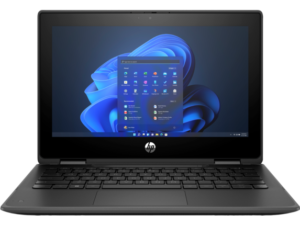
Connectivity
- Schools are encouraged to provide families with options to ensure connectivity at home.

Teacher Absences
Recognizing the importance of maintaining instructional momentum, this site outlines a range of effective strategies that empower schools and educators to provide uninterrupted education through carefully curated digital tools, resources, and structured approaches. By embracing these strategies, we aim to uphold the highest standards of education, keeping students engaged, connected, and on track regardless of unforeseen circumstances.
In the event of teacher absences, a range of options are available; however, all require that students have access to digital devices, connectivity, and digital resources.
Substitute Plans | No Access Option
The Plan
Anticipated Absences
- If an absence is anticipated, the teacher of record should leave work that can be asynchronously completed by the student.
- The assignments should be posted in Schoology. Teachers can post assignments uniquely by course or can post to several classes simultaneously.
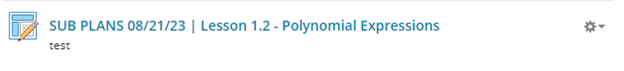
- Substitute lesson plans should simply direct the substitute teacher to have students access Schoology and begin work on the lesson that was left for them.
- This practice ensures that the content delivered to students is current and aligned with recent or future lessons in order to ensure that the course pacing is preserved.
Unanticipated Absences
 At the start of the school year, teachers should create a folder and load emergency lesson plan assignments for each course in Schoology. This folder should remain unpublished for students.
At the start of the school year, teachers should create a folder and load emergency lesson plan assignments for each course in Schoology. This folder should remain unpublished for students.
- It is good practice to have teachers establish a “refresh” cadence to ensure that emergency lesson plans remain current & relevant.
- Assignments left as emergency lessons should be created such that they can be asynchronously completed by the student.
- Upon notification of an unanticipated absence, the LMS Manager or a school Administrator can access the teacher’s courses and publish only the emergency lesson left behind for the students.
- Substitute lesson plans should simply direct the substitute teacher to have students access Schoology and begin work on the lesson that was left for them.
Substitute Plans | Access Required Options
The Plan
In the event a substitute teacher will require access to Schoology in order for students to engage in the lesson left by the teacher, school-site principals will need to take one of two actions.
Multi-Day Scenario
- All substitute teachers will have ACES numbers (a six digit number that begins with a “9”).
- Principals will need to grant LMS4 access via AAAA.
- The provisioning may take 24-48 hours to populate.
- All permissions granted after 5 PM will extend the timeline an additional 24 hours.
- Once the account is auto-established in Schoology, the LMS Manager or the school-site Administrator will need to add the instructor to the courses and promote them to course admin for each course.
- Substitutes are encouraged to complete the self-paced Schoology Course. School-site LMS Managers can provision the course.
Single Day Scenario
This option is only available if the Substitute has an existing account in Schoology using their ACES login credentials and they have been associated with your school location.
- All substitute teachers will have ACES numbers (a six digit number that begins with a “9”).
- The LMS Manager will add the temporary instructor as a member of the course(s) for which they will be substituting.
- This permission will expire after 24 hours automatically.