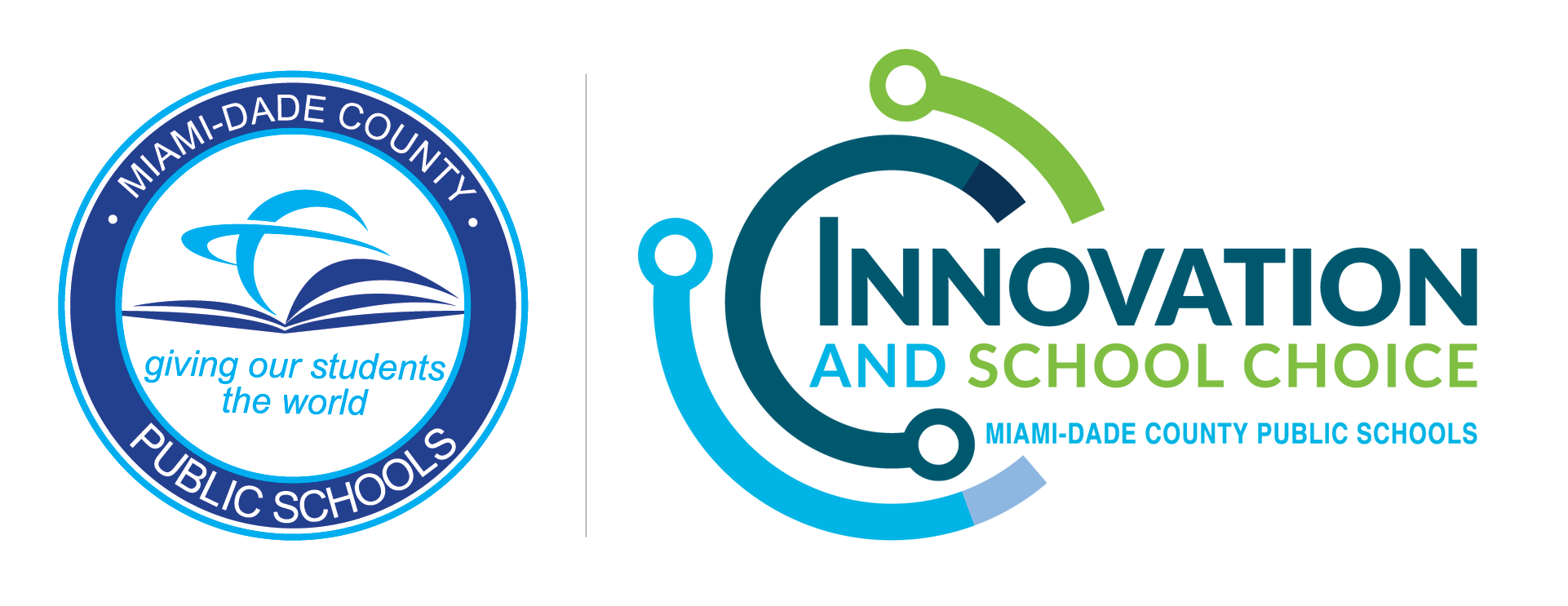Schoology Parent Access

Introducing Schoology for M-DCPS Parents
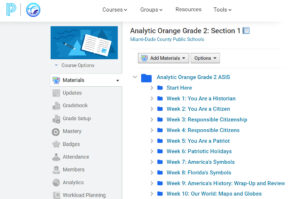 As a parent, you want to be involved in your child’s education and stay informed about their progress. Schoology is M-DCPS’ learning management system that can help you do just that. By creating a Schoology parent account, you can:
As a parent, you want to be involved in your child’s education and stay informed about their progress. Schoology is M-DCPS’ learning management system that can help you do just that. By creating a Schoology parent account, you can:
- View your child’s classes and assignments. You can see what your child is learning in each class, what assignments they have due, and when they are due. This can help you stay organized and support your child’s learning at home.
- Receive announcements from your child’s teachers and school. Schoology is a central hub for all school communication, so you can be sure you’re not missing any important updates.
- Communicate with your child’s teachers. You can send and receive messages directly from your child’s teachers through Schoology. This makes it easy to ask questions, clarify assignments, and get feedback on your child’s progress.
- Track your child’s progress. Schoology provides detailed reports on your child’s assignment grades and participation. This information can help you identify any areas where your child may need additional support.
A Schoology parent account is a valuable tool for staying involved in your child’s education. It is easy to use and provides you with all the information you need to support your child’s learning. Activate your account today!
PHASE 1 | PARENT PORTAL ACCESS | NOV 9TH, 2023
YOU'LL NEED A NEW PARENT PORTAL ACCOUNT
If you are already logging into Dadeschools using the Google or Apple sign in buttons, you can skip to step 2!
If you are still logging in to the portal using the Pxxxxxx parent ID number, it’s time to make the switch! Only accounts that are verified using Google or Apple can access our newer portal applications.
Getting started is easy!
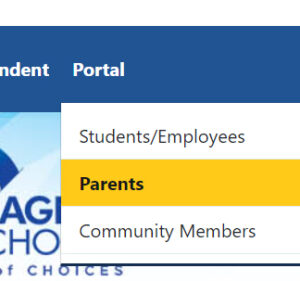 Visit www.dadeschools.net and click on the “Portal” link in the blue menu bar.
Visit www.dadeschools.net and click on the “Portal” link in the blue menu bar.- Select parents from the drop down menu and in the new page that appears, click on Sign in with Apple or Sign in with Google.
- You can then authenticate using your existing Apple or Google login credentials.
- That’s it! Your new parent portal account will be instantly created.
TIME TO LINK YOUR ACCOUNT TO YOUR STUDENTS' ACCOUNT
If you have already done this, you are ahead of the game! Skip to Step 3 after December 4th, 2023!
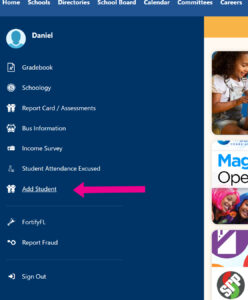 Parents can associate their parent portal account with student accounts. This will be important in order for you to be able to access information linked to your children. You can add as many students as you have guardianship over to your account. Here is what you will need to do:
Parents can associate their parent portal account with student accounts. This will be important in order for you to be able to access information linked to your children. You can add as many students as you have guardianship over to your account. Here is what you will need to do:
- Visit your child’s school and request a Parent PIN number from the Main office. You will be asked for a government-issued photo ID upon request and will be asked to fill out a request form.
- Log in to your new parent portal account using your Google or Apple ID and select “Add Student” from the blue menu on the left.

- In the panel that appears, input the following information:
- Student ID number (7 digits)
- Parent PIN number (6 digits)
- Student’s Home Zip Code (must match what is in the student information system)
- Student’s Date of Birth
- Whether or not the Student was born in the US
- Student’s Birth State
- You can then click on Add Student. You may repeat this for each child.
IMPORTANT: ALTHOUGH YOU WILL INSTANTLY BE LINKED TO YOUR CHILD IN THE PARENT PORTAL, YOU WILL NEED TO WAIT 24 HOURS FOR THE LINK TO ROLLOVER TO SCHOOLOGY AND PROCEEDING TO THE NEXT STEP.
PHASE 2 | ACCESS SCHOOLOGY | DEC. 4TH, 2023
LOG INTO SCHOOLOGY
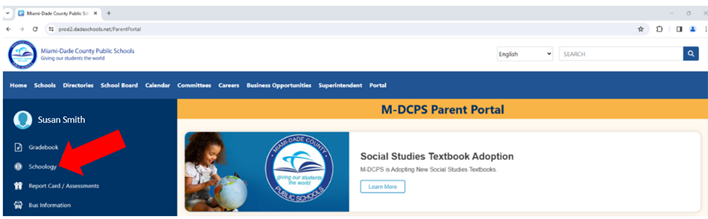
Beginning December 4th, 2023, Schoology for Parents will be available in the new Parent Portal. If you do not have a new parent portal account, please start at Step 1 above under Phase 1.
Now that you have your parent portal account, log in using your Google or Apple ID and then select the “Schoology” link! That’s it! You’re in!
We highly encourage that you take some time to review the Schoology for Parents Guide and/or take the Schoology Parents Course in Schoology. Both will give you great recommendations on what you as a parent will be able to see and do within the Schoology platform.
SCHOOLOGY PARENT USER GUIDE
![]() We know that there is a whole world of information that you are now going to have access to and you yourself may or may not have ever interacted with a learning management system. That’s okay! We’ve got you covered. By clicking on the pdf icon to the right, you’ll be able to access our SCHOOLOGY PARENT SUPPORT GUIDE which provides parents with step by step visual instructions to do things such as:
We know that there is a whole world of information that you are now going to have access to and you yourself may or may not have ever interacted with a learning management system. That’s okay! We’ve got you covered. By clicking on the pdf icon to the right, you’ll be able to access our SCHOOLOGY PARENT SUPPORT GUIDE which provides parents with step by step visual instructions to do things such as:
- How to Log into Schoology
- How to Access Your Child’s/Children’s Courses
- How to View Your Child’s Grades
- How to Message the Teacher in Schoology
- How to View the School Page
- How to Setup Email Digests & Overdue Notification Emails
- Troubleshooting Tips
SCHOOLOGY PARENT COURSE
For those parents that wish to learn about the full functionality of their Schoology Parent account using Schoology as their learning management system, we’ve got the course for you!
Once in Schoology, parents can click on the “Courses” link in the main menu bar and then click on “My Courses.”
Once there, click on the blue “Join a Course” button on the top right and use Access Code JCNH-DHN4-KCQPR to join the Parent Account Access course.