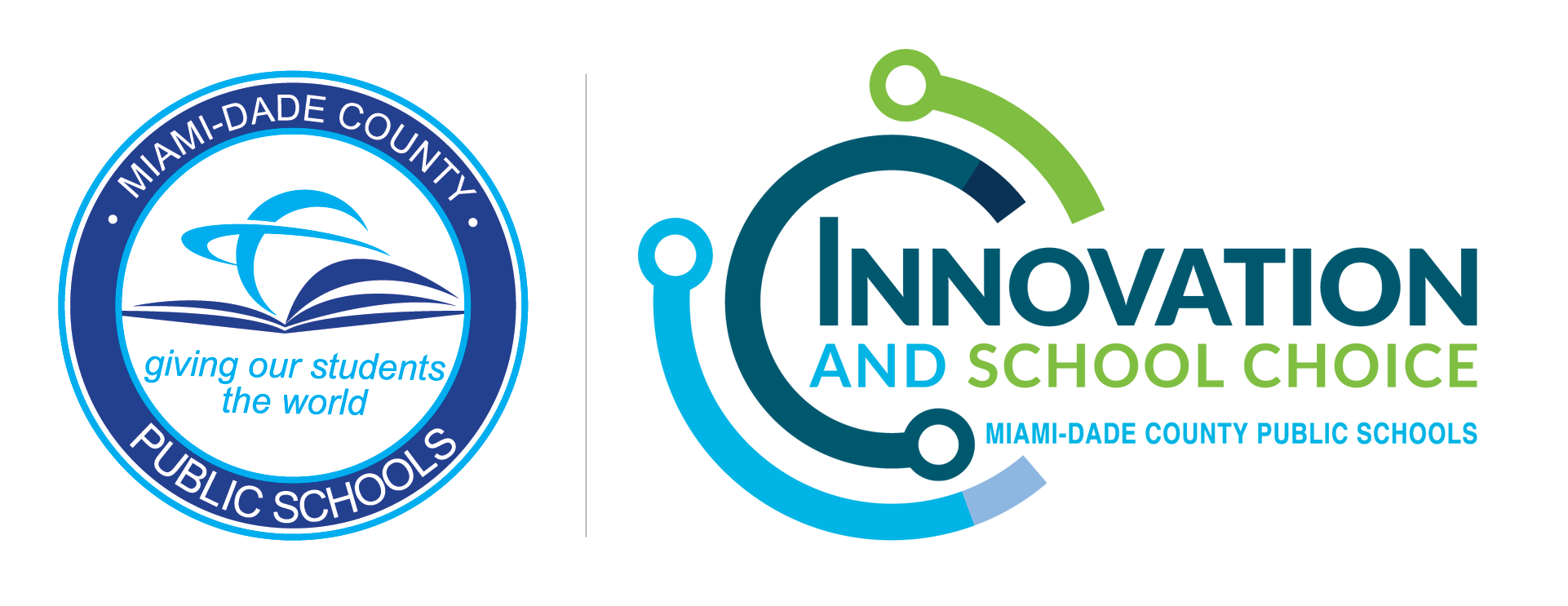Logitech Meetup Cameras
Logitech Meetup Cameras: A Powerful Tool for Instructional Use in Classrooms
The Logitech Meetup camera is a powerful tool that can be used to improve instructional delivery in classrooms. With its wide field of view and high-quality video, the Meetup can capture all of the action in the front of the classroom, making it easy for online students or virtual guests to see and hear what is happening. The Meetup also features built-in speakers and microphones, so anyone in the room can participate in discussions even if they are sitting far away from the camera.
In addition to its technical features, the Meetup is also easy to use. In most classrooms, the camera is custom mounted on the ceiling with a POE (power over ethernet) connection or tripod mounted for larger classrooms, and it connects to a computer, promethean panel, or laptop via USB. The Meetup also comes with a variety of software features that make it easy to control the camera and adjust the settings.
The Logitech Meetup is a valuable tool for any classroom. Here are some of the specific benefits of using the Logitech Meetup camera in classrooms:
- Record lectures and presentations. The Meetup camera can be used to record lectures and presentations, which can then be shared with students who were absent or who want to review the material. For example, a teacher could record a lecture on a particular topic and then post the recording on a learning management system (LMS) for students to access at their own pace. This can be especially helpful for students who miss class or who want to review the material before an exam.
- Provide live instruction to remote students. The Meetup camera can be used to provide live instruction to remote students, such as those who are homebound or who are taking classes online. For example, a teacher could use the Meetup camera to deliver a live lecture to students who are in different locations. This can be a great way to provide instruction to students who cannot attend class in person.
 Create interactive learning experiences. The Meetup camera can be used to create interactive learning experiences, such as virtual field trips or simulations. For example, a teacher could use the Meetup camera to take students on a virtual field trip to a museum or historical site. This can be a great way to expose students to new experiences and to help them learn about different cultures and time periods.
Create interactive learning experiences. The Meetup camera can be used to create interactive learning experiences, such as virtual field trips or simulations. For example, a teacher could use the Meetup camera to take students on a virtual field trip to a museum or historical site. This can be a great way to expose students to new experiences and to help them learn about different cultures and time periods.- Encourage student collaboration. The Meetup camera can be used to encourage student collaboration by allowing students to work together on projects or presentations even if they are not in the same room. For example, a teacher could use the Meetup camera to have students work together on a group project. This can help students learn how to communicate and work together effectively.
- Provide feedback to students. The Meetup camera can be used to provide feedback to students on their work, such as presentations or projects. For example, a teacher could use the Meetup camera to record a student’s presentation and then provide feedback on the recording. This can be a great way to help students improve their presentations and projects.
- Engage students with content. The Meetup camera can be used to engage students with content by allowing teachers to project images, videos, or other multimedia materials onto a screen. This can help to make learning more interesting and engaging for students. For example, a teacher could use the Meetup camera to project a video of a historical event onto a screen. This can help students to learn about the event in a more engaging way.